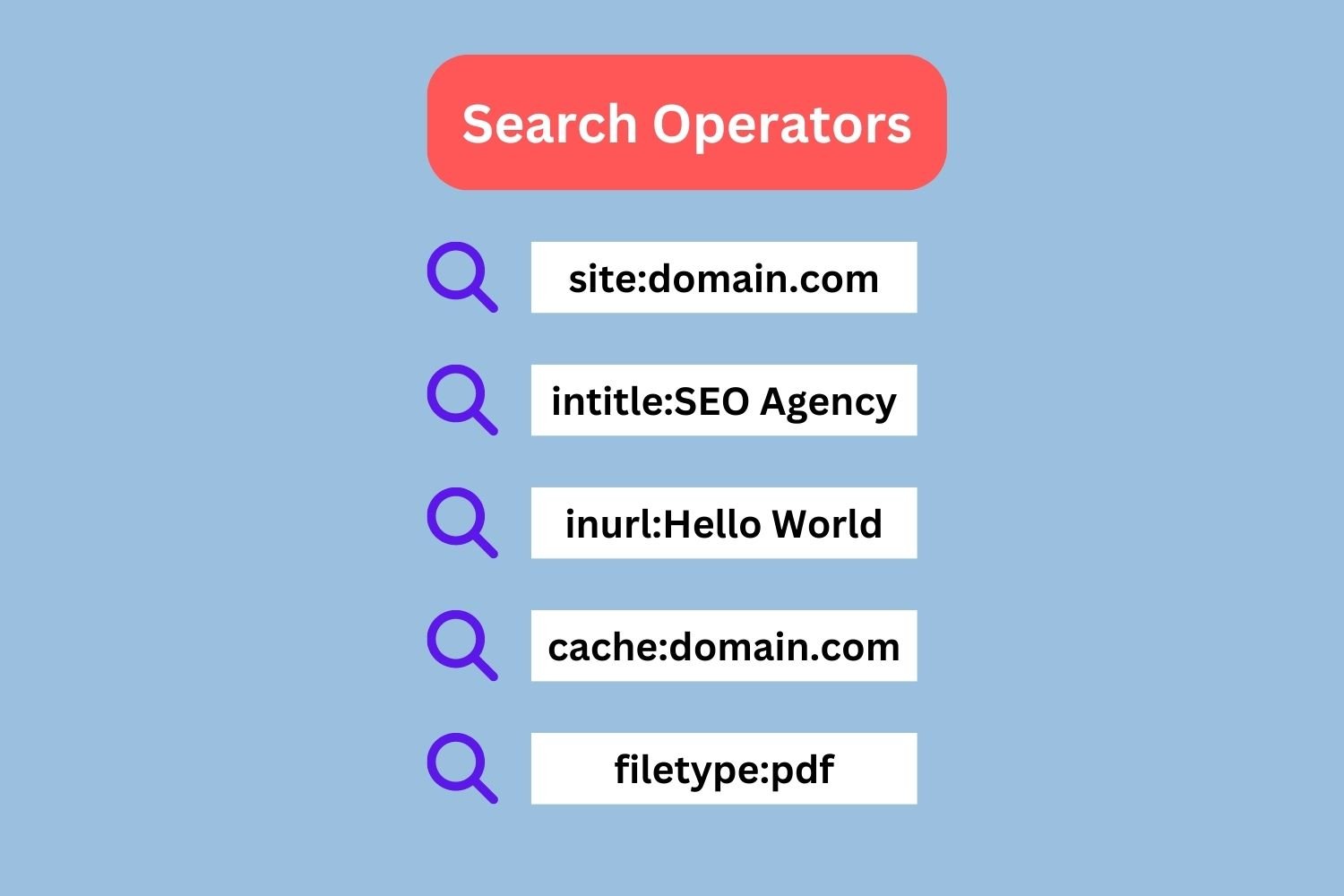A Google Business profile, also known as Google My Business, is a free tool provided by Google that allows business owners to manage their online presence across Google’s various platforms, including Google Search and Google Maps.
With a Google Business profile, you can provide important information about your business, such as your address, phone number, website, hours of operation, and customer reviews. This information can help potential customers find your business online and make informed decisions about whether to do business with you.
Additionally, a Google Business profile can also help you engage with your customers by posting updates, photos, and videos. You can also respond to customer reviews and messages, which can help build trust and improve your reputation.
Having a Google Business profile is especially important for local businesses that rely on foot traffic or local customers. It can help you stand out in local search results and increase visibility among potential customers in your area.
Google Local Ranking
Google uses a variety of factors to determine a local ranking or the order in which businesses appear in local search results. Some of the key factors that Google takes into account when determining local ranking include:
- Relevance: How well your business matches the user’s search query. It includes factors like the relevance of your business category, the relevance of your business name and description, and the relevance of your website content.
- Distance: How far your business is from the user’s location or the location specified in their search query.
- Prominence: How well-known your business is in the local area, based on the number of reviews and ratings you have, the quality of those reviews, and the number and quality of other websites that link to your business.
- User behavior: How users interact with your business listing, such as the number of clicks to your website, the number of phone calls made to your business, and the number of directions requested to your business location.
Google uses a complex algorithm to weigh these factors and determine local ranking. While there is no sure-fire way to guarantee a top spot in local search results, optimizing your Google Business profile, ensuring your website is mobile-friendly, and regularly updating your business information can all help improve your chances of ranking higher.
It’s also important to encourage satisfied customers to leave reviews, as positive reviews can significantly impact your local ranking.
How to Improve Your Google My Business Ranking
Regularly Update Data
Keeping your Google My Business profile up to date is essential to getting the most out of the platform. It’s important to ensure that all of your business information is prominently displayed on the local search results panel and that you keep it updated through your Google My Business dashboard.
It means ensuring that your business name, phone number, address, website (with a link to your homepage), hours of operation, and business categories are all accurate and up to date. This information should be easy to find and prominently displayed so that potential customers can quickly and easily access the information they need.
Regularly updating your Google My Business profile can also help improve your local search ranking, making it more likely that your business will appear at the top of search results when people search for relevant keywords.
Business listing on Google Maps
Ensuring that your Google My Business listing is on Google Maps is an important step in making it easy for customers to find your business online. When your business appears on Google Maps, customers can easily see your location and get directions to your business.
Here are some steps you can take to ensure that your Google My Business listing is on Google Maps:
Claim your listing: If you haven’t already done so, claim your Google My Business listing. This will allow you to manage your business information on Google Maps, including your address and location.
Verify your listing: Once you’ve claimed it, you’ll need to verify it. Google will send a verification code to your business address, which you must enter into your Google My Business dashboard.
Set your business location: Make sure your business location is set correctly on your Google My Business dashboard. You can adjust the location by moving the pin on the map.
Optimize your listing: Make sure that your business information is complete and up to date, including your business name, address, phone number, and website. Add photos and videos to your listing to make it more engaging and attractive to potential customers.
Upload High-Quality Creatives
High-quality photos can help showcase your products or services and give customers a better sense of your business.
Here are some tips for adding high-quality photos to your Google My Business listing(s):
Choose the right photos: When choosing photos to add to your Google My Business listing(s), choose photos that accurately represent your business and showcase your products or services. Avoid using low-quality or blurry photos, which can make your business look unprofessional.
Use a variety of photos: Try to include a variety of photos on your listing, such as photos of your products, your storefront, your team, and any special events or promotions. It will help give customers a well-rounded view of your business.
Optimize your photos: Before uploading them, make sure they are optimized for the web. It can help improve their quality and load time on your Google My Business listing(s).
Add captions: Adding captions to your photos can help provide context and information to customers. Use captions to describe what’s in the photo and why it’s relevant to your business.
Update your photos regularly: Keep your photos up to date by adding new photos regularly. It can help keep your Google My Business listing(s) fresh and engaging for customers.
Frequently Asked Questions
Setting up a Q&A section for your Google My Business listing is a great way to provide potential customers with valuable information about your business. It allows them to ask questions and get answers directly from your business, which can help build trust and improve your reputation.
Here are the steps to set up a Q&A section for your Google My Business listing:
Log in to your Google My Business account: Go to google.com/business and log in with your business account.
Go to the “Questions & answers” section: Click on the “Questions & answers” tab in the left-hand menu.
Add frequently asked questions: Add frequently asked questions and their answers to your Q&A section. It can help give customers the information they need without asking directly.
Monitor and respond to questions: Monitor your Q&A section regularly for new questions and be sure to respond promptly and professionally. It can help build trust and improve your reputation with potential customers.
Encourage customers to ask questions: Encourage customers to ask questions in your Q&A section by including a call-to-action on your website or social media pages.
Regular Posting
Regularly posting updates on your Google My Business profile is a great way to keep customers informed and engaged with your business. By posting announcements, offers, events, and other updates, you can help increase your visibility on Google and improve your chances of converting online visitors into customers.
Here are some tips for posting regularly on your Google My Business profile:
Plan ahead: Create a content calendar for your Google My Business posts and plan your updates in advance. It can help ensure that you’re posting regularly and that your updates are relevant and timely.
Post a variety of content: Post a variety of content on your Google My Business profile, such as announcements, offers, events, and other updates. It can help keep your customers engaged and interested in your business.
Use high-quality images: Use high-quality images in your Google My Business posts to make them more engaging and attractive to potential customers.
Include a call-to-action: Include a call-to-action in your Google My Business posts to encourage customers to take action, such as visiting your website or purchasing.
Respond to customer comments: Respond to customer comments on your Google My Business posts promptly and professionally. It can help build trust and improve your reputation with potential customers.
Hire a Local SEO Agency to improve Google Business Profile Ranking
It’s always better to have expert assistance in performing any task; the same goes for local SEO. Suppose you hire a local SEO services to manage your Google My Business profile. In that case, they will come up with a different set of expertise that will help you improve overall local SEO performance.
Create Citation
Creating citations will help improve local SEO and boost Google My Business Ranking. Ensure to create citations on relevant and high authority websites. The most important point to remember while creating citations is maintaining the NAP consistency.
Conclusion
Improving your Google My Business ranking in 2023 requires a multifaceted approach that involves optimizing your profile, providing accurate and up-to-date information, engaging with customers through reviews and Q&A sections, and posting regular updates on your Google My Business profile.
By following these best practices and staying up-to-date with the latest changes to the Google My Business platform, you can increase your visibility on Google, improve local SEO, attract more customers, and ultimately grow your business in the year ahead. Remember, a strong Google My Business presence is essential to any successful local SEO strategy, so don’t overlook the importance of this powerful tool in 2023 and beyond.