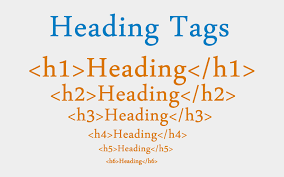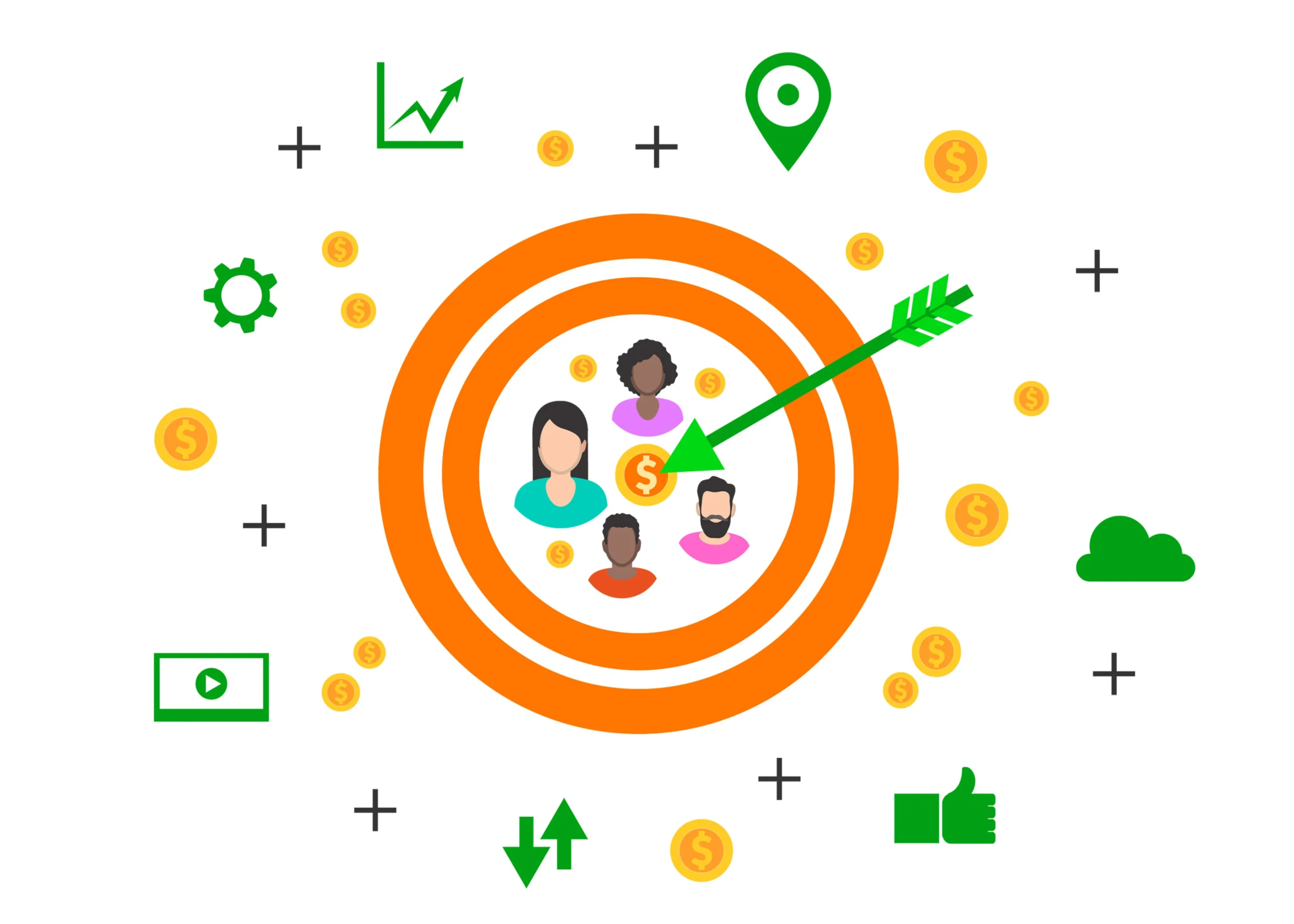Content marketing has exploded in the last few years and is the most effective inbound marketing technique for businesses.
There are a lot of elements included in content marketing. Still, today we will talk about the little yet most important element of content marketing, i.e., the heading tag.
In this article, we will cover header tags and heading tag optimization, what heading tags are, how to optimize headings and the importance of header tags.
Let’s first understand
What are Heading Tags?
Heading tags or header tags are used to describe the page’s topic and divide the content into different sub-sections on a webpage. Heading tags are divided from H1 to H6.
Headings set the context of the content or page for the user and also improve the readability.
Before diving deep into heading tags and their importance in SEO, Let’s look at different heading tags.
Types of Heading Tags
H1 – H1 heading tag is used to describe the web page’s title.
H2 – H2 heading tags define the sub-sections of the page or a blog. It helps the user understand the sub-topics covered on the particular page.
H3 – H3 heading tags further divide the sub-topics into sub-sections. These heading tags are used to explain the topics covered in h2.
H4, H5, H6 – These all heading tags are used to clarify the sub-headings in the hierarchy.
Now, we understand different heading tags. Let’s talk about H1 in detail. Optimizing the heading tags and the importance of heading tags in SEO.
What are H1 tags?
H1 tag or heading tag 1 is at the top of the hierarchy in the heading tag structure. It is used to describe the title of the page or the most important content of the page.
The H1 tag is still relevant, and it is very important for users and search engines as well.
Why are header tags important?
Heading tags are important because these tags provide structure to the page, improve readability and give users a sense of content that will be covered on the page.
Also, heading tags are important in making a user-friendly page, and Google loves user-friendly pages.
Optimizing the heading tags for users and search engines to rank better is also important.
Here are the tips for heading tags optimization
Tips for Optimizing H1 and other heading tags
Optimizing the header tag can improve your ranking on the search engines, increase organic traffic and improve user experience on the page.
Let’s look at some important tips for optimizing Heading tags.
Use Header Tags to Provide Structure to the Page
Header tags are responsible for dividing the webpage content into sub-topics; dividing the content into sub-headers improves the readability and makes it easier for the user to scan or read the content/
Always divide your page or blog content into different sub-headings based on hierarchy.
Dividing the content will make it user-friendly, and users will love to read and share it, that increases the time spent on the webpage. Hence, Google will also promote your content.
Use Keywords in the Heading Tags
Google uses heading tags to understand the context of the page. Adding keywords will help Google understand the terms you want to rank this page.
You should use the keywords in the heading tags, but that doesn’t mean keyword stuffing. Use the keywords only where they look natural and relevant.
Use the primary keyword in the H1 and other latent schematic indexing (LSI) keywords in the H2’s and other heading tags.
Use Only one H1 on the page.
SEO’s best practice is using only one H1 on the page.
But,
Google has said there is no problem using multiple H1s on the page.
Then, why only use one H1 on the page? Let us explain
H1 is the most important element on the page and should also be placed to catch the user’s attention. Google and the user use it to understand the page’s content
Multiple H1s can confuse the user and also ruin the page structure.
Keep your Heading Tags Consistent
Consistent heading tags across the page with the same font & color are good for user experience. It gives a consistent experience to users.
Only the font should be different for all the title tags H1 can be the big font, and H2 a little smaller than H1.
Different font sizes help the user recognize and differentiate between topics easily.
Optimize for Featured Snippets
Use heading tags to optimize your content for featured snippets.
Include the long tail keywords in the heading tags and answer the questions directly in the content.
It will help you rank your webpage on the queries directly.
Audit your Heading Tags
Use crawlers like Screaming Frog to audit the heading tags and find issues related to heading tags.
Crawl the website using Screaming Frog, and it will give you a list of issues like missing heading tags and duplicate H1s. Optimize your heading tags according to this report, and you will see a jump in your organic performance.
You can also use Professional SEO Services help to optimize the heading tags and technical SEO audit.
Heading Tag FAQs
What are the six levels of heading tags?
Heading tag elements are divided into six levels: H1, H2, H3, H4, H5, and H6. H1 is the top priority and most important for SEO.
What is an H1 Tag?
The H1 tag is the most important heading tag and describes the topic of the page or blog. It is written as <h1> Optimize Title Tags </H2>
How long should an H1 tag be?
H1 length should be the same as the title tag; the best is to keep it between 20 to 70 characters.
How many h1s should your page have?
There should be only one H1 on the page. Multiple H1s can confuse Googlebots and users.
Conclusion: Optimize Heading Tags
Optimizing heading tags is important for SEO. However, Google doesn’t consider it as a ranking factor, but it helps SEO in an indirect way. Heading tags improve the user experience and page structure, which helps improve the page’s performance.