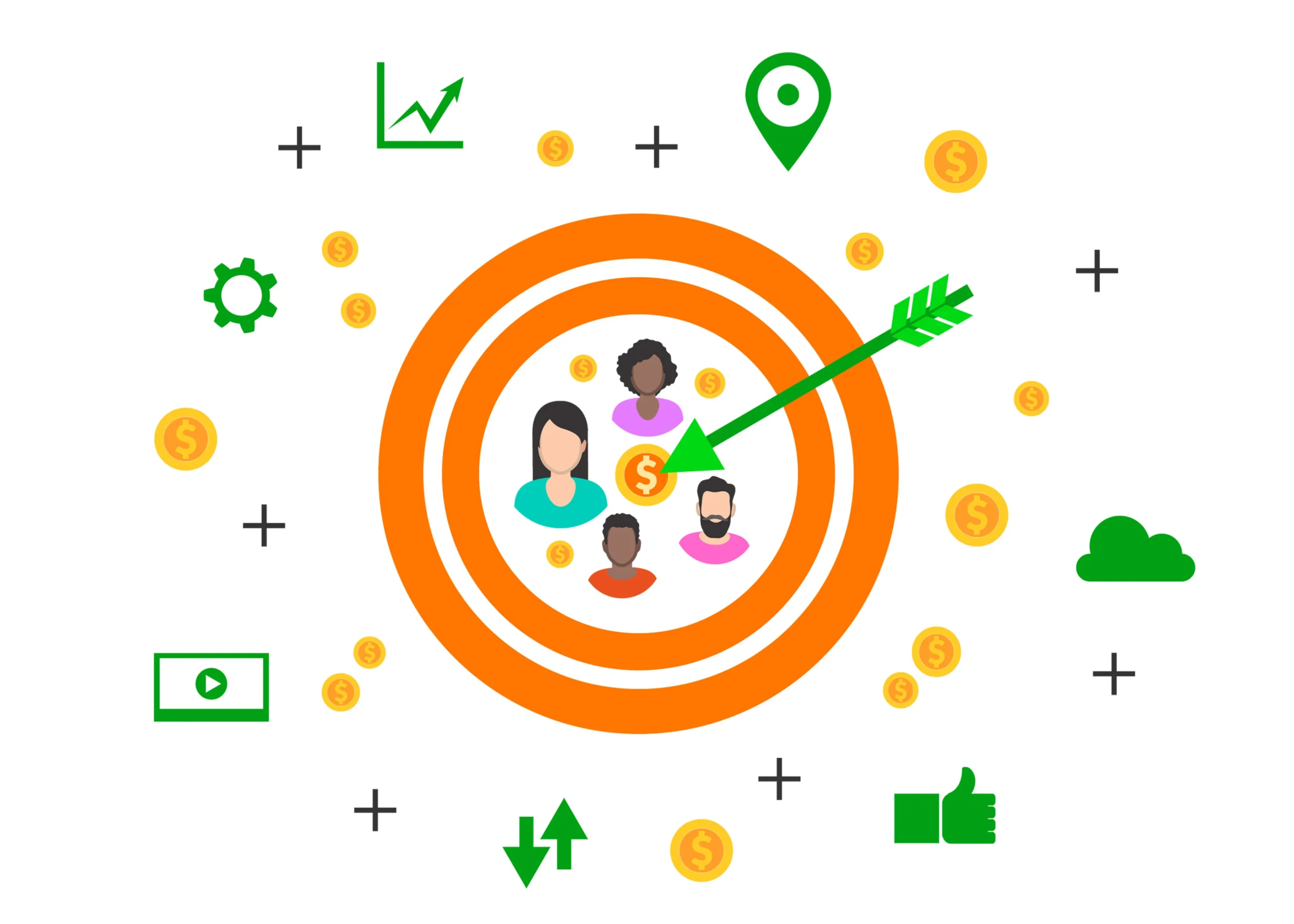Google Analytics has long been a staple tool to gain insights into a website’s overall performance. The latest version, Google Analytics 4 or GA4, brings a new level of power and sophistication to the event tracking process. With GA4 event tracking, you can seamlessly track specific actions and events on your website, including clicks, form submissions, downloads, image & video views, and so on.
But how does GA4 event tracking actually work? In this blog, we will discuss GA4 event tracking and learn to find the right approach of implementing GA4 event tracking.
What is GA4 Event Tracking?
You can find GA4 event tracking as a feature within your Google Analytics property. The feature enables you to track user interactions with some predefined actions and events on your website, illustrating the rate and effectiveness of audience engagement with those specific events. GA4 event tracking thereby provides you with a thoroughly comprehensive understanding of audience behavior and how they approach & engage with your website.
Unlike its preceding variations, Google Analytics 4 emphasizes unique event-based interactions and analyzes website performance based on the collected data, notwithstanding its earlier reliance on page views.
Why Focus on GA4 Event Tracking?
As a website owner, your website is the product of your invested time, effort, and resources. More importantly, it is a determinant of your digital presence. Focusing on GA4 event tracking further expands the effectiveness and scope of your digital presence. It empowers you with valuable insights that can transform and redefine how and what efforts & resources you invest in your website, thereby boosting your website’s performance and securing its growth.
To put it simply, GA4 event tracking helps you better optimize your website with the following:
Comprehensive User Behavior Analysis: GA4 event tracking moves beyond simple page views and sessions, providing a comprehensive view of how users interact with your content. This helps you answer specific questions like which buttons are most clicked, which videos are watched the longest, or which forms are frequently abandoned.
Precise Conversion Tracking: Tracking conversion events is crucial for e-commerce and goal-oriented websites. With GA4 event tracking, you can monitor each conversion process step, identify potential drop-offs, and optimize the user journey accordingly.
Enhanced Customization: GA4’s event tracking is highly customizable. For instance, if you have an e-commerce website, you can customize your event tracking by defining “add to cart”, “purchase”, “buy now”, etc. as your events and track them to get a holistic overview of how your visitors interact with your products and understand what works & what does not.
Audience Segmentation: Events play a pivotal role in creating audience segments. You can build tailored audience groups for targeted marketing efforts by analyzing specific interactions. For example, you can use GA4 event tracking to segment the visitors to your e-commerce website as those who have wishlisted items but haven’t purchased them. Once you have identified these visitors and segmented them, you can retarget them with relevant marketing efforts and incentives.
Data-Driven Decision Making: GA4 event tracking empowers you to make data-driven decisions. Instead of relying on assumptions, you have concrete data on user behavior, enabling you to iterate on your strategies based on real insights.
Key Concepts in GA4 Event Tracking
Event
An “event” in GA4 represents users’ specific interaction with your website. This includes clicks, form submissions, image & video views, downloads, newsletter signups, inquiries, etc. Simply put, once you have defined ‘events’, you can track even the minute interactions on your website beyond page views.
Event Parameters
Event parameters provide context to your events, offering additional information about the interaction. For instance, if you’re tracking button clicks, parameters could include the button’s text, location on the page, and the outcome of the click. These parameters give depth to your data and allow for more sophisticated analysis.
Enhanced Measurement
GA4’s enhanced measurement feature simplifies the event tracking process. It automatically tracks common events like pageviews, scrolls, outbound clicks, and site searches without manual setup. While this is incredibly convenient, custom events and parameters offer more specific insights into your unique user interactions.
Conversion Tracking
One of the best advantages of using GA4 event tracking is that it allows you to monitor and analyze conversions. For instance, by defining events like downloads, sign-ups, etc., you can simultaneously track the number of visitors who are engaging with them. Enabling conversion tracking not only allows you to identify the highest and lowest-performing areas but also helps you determine the effectiveness of your conversion funnel.
Implementing GA4 Event Tracking: Step-by-Step
Step 1: Create a GA4 Property
You need a Google Analytics 4 property connected to your website to implement GA4 event tracking. So, the first step would be to create a GA4 property. This involves setting up a new account in Google Analytics and configuring the property settings according to your website’s specifics.
Step 2: Set Up Event Parameters
Identify the events you want to track and define relevant event parameters. For instance, if you’re tracking video views, parameters could include video duration, play/pause interactions, and completion rate.
Step 3: Generate Event Code
For each event you want to track, generate the corresponding event code using the GA4 Measurement Protocol or Google Tag Manager. Make sure that you integrate this code snippet to elements that you want to track.
Step 4: Verify Tracking
After implementing the event tracking code, verify its functionality using the GA4 Debugger or Google Tag Assistant. This step ensures that the data is being accurately captured.
Step 5: Analyze Data
As user interactions are tracked over time, navigate to the GA4 interface to explore the data insights. The Events report provides an overview of all tracked events, while the Conversions report delves into conversion-related metrics.
Leveraging GA4 Event Tracking for Insights
Understand Audience Behavior in Greater Details
With GA4 event tracking, you can effortlessly track the most minute details about audience interactions and analyze what each interaction implies for the entirety of your website. You can locate particular content and elements in your website that the audience find most interesting and redefine content creation and SEO strategies based on these data.
Track and Optimize Conversions for Best Results
As described earlier, GA4 event tracking allows you to create conversion events from scratch and enables you to track them. This equips you with invaluable conversion insights which you can leverage to identify the rate of conversions throughout the length of your conversion funnel.
Personalize Marketing with Audience Segregation
You can leverage GA4 event tracking for rich marketing insights after you have successfully used the feature to create a segmented audience based on their interactions. These insights can help you personalized, deep-impact, marketing initiatives that retargets the segregated audience and turn them into conversions.
Content Optimization
GA4 event tracking allows you to identify the strengths and weaknesses in your content. It also enables you to understand what types of content are performing well and interacting most with the audience. Once you have insights like this on hand, you can re-orient your efforts & resources to producing content similar to them. For instance, if a certain blog post generates high engagement, you can create similar content to maintain user interest and encourage return visits.
Conclusion
GA4 event tracking presents a robust and highly-constructive feature for website owners, empowering them to gain invaluable data-rich insights on their websites’ overall performance. By incorporating customized event tracking within your GA4 strategy, you can make sure that your website is thoroughly optimized and meets the expectations of your visitors.
However, if you find the use of GA4 event tracking a little intimidating or confusing as a beginner, you can always seek help from Professional SEO services experts!